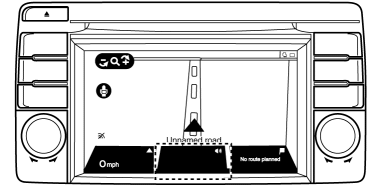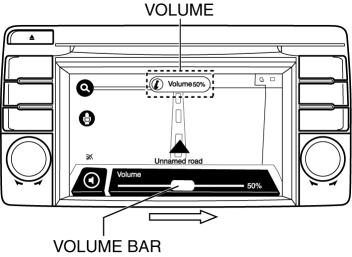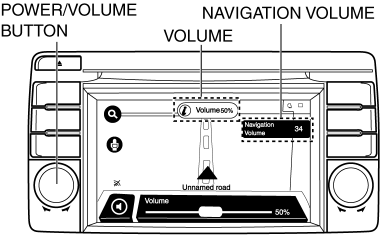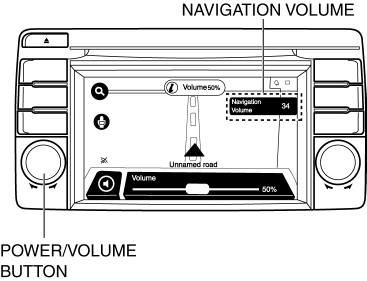Step
Inspection
Action
1
VERIFY MALFUNCTION SYMPTOM
Switch the ignition ON (engine off or on).
Turn the audio unit power on and select NAVI mode.
Operate the route guidance mode.
Is voice output?
Yes
System is normal.
(Explain to the customer that voice guidance only begins if the route guidance mode is activated.)
No
Go to the next step.
2
Is "Volume" set at "0%"?
Yes
Move the volume bar in the direction of the arrow shown in the figure to set "Volume" to "0%" or more, then go to the next step.
No
Go to the next step.
3
Is "Navigation Volume" set at "0"?
Yes
Turn the POWER/VOLUME button to set the "Navigation Volume" to 0 or more, then go to the next step.
No
Go to the next step.
4
DETERMINE IF MALFUNCTION CAUSE IS POOR AUDIO VOLUME ADJUSTMENT
Switch to the audio mode.
Operate the POWER/VOLUME button and change the audio unit volume.
Is audio output?
Yes
Go to the next step.
No
Perform inspection referring to NO SOUND FROM ALL SPEAKERS [ENTIRE AUDIO SYSTEM]
5
VERIFY IF MALFUNCTION CAUSE WAS CORRECTED
Switch to the NAVI mode.
Operate the route guidance mode.
Is voice output?
Yes
System is normal.
(Explain to the customer that the cause was a voice guidance volume and audio system volume adjustment malfunction.)
No
Go to the next step.
6
DETERMINE IF MALFUNCTION CAUSE IS CAR-NAVIGATION UNIT
Switch the ignition ON and launch the audio unit diagnostic assist function.
Select diagnostic assist code 16 external device connection information clearing.
Switch the ignition off (LOCK).
Switch the ignition ON (engine off or on).
Turn the audio unit power on and select NAVI mode.
Operate the route guidance mode.
Is audio output?
Yes
Troubleshooting completed.
No
Replace the car-navigation unit.