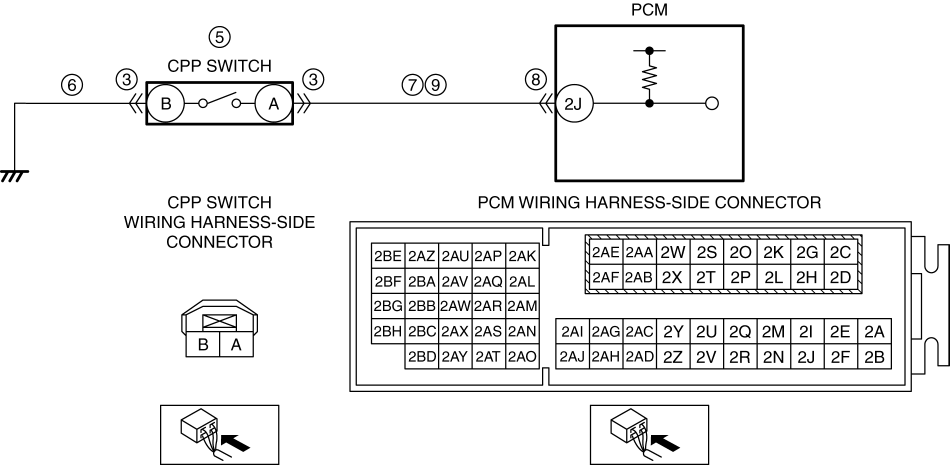DTC P0704:00
CPP switch input circuit problem
DETECTION CONDITION
The PCM monitors changes in input voltage from the CPP switch. If the PCM does not detect a voltage change while the vehicle runs with vehicle speed above 30 km/h {19 mph} and stops 8 times alternately, the PCM determines that the CPP switch circuit has a malfunction.
Diagnostic support note
This is a continuous monitor (CCM).
The check engine light illuminates if the PCM detects the above malfunction condition in two consecutive drive cycles or in one drive cycle while the DTC for the same malfunction has been stored in the PCM.
PENDING CODE is available if the PCM detects the above malfunction condition during first drive cycle.
FREEZE FRAME DATA (Mode 2)/Snapshot data is available.
DTC is stored in the PCM memory.
FAIL-SAFE FUNCTION
Not applicable
POSSIBLE CAUSE
CAUTION:
Inspect the CPP switch with it installed to the clutch pedal, otherwise the CPP switch may not operate normally after inspection. If the CPP switch is removed from the clutch pedal, replace the CPP switch with a new one.
CPP switch connector or terminals malfunction
Foreign object lodged between clutch switch plunger and clutch pedal contact surface
CPP switch malfunction
Open circuit in wiring harness between CPP switch terminal B and body ground
Short to ground in wiring harness between CPP switch terminal A and PCM terminal 2J
PCM connector or terminals malfunction
Open circuit in wiring harness between CPP switch terminal A and PCM terminal 2J
Driver continues to depress clutch pedal causing mistaken detection by PCM
PCM malfunction